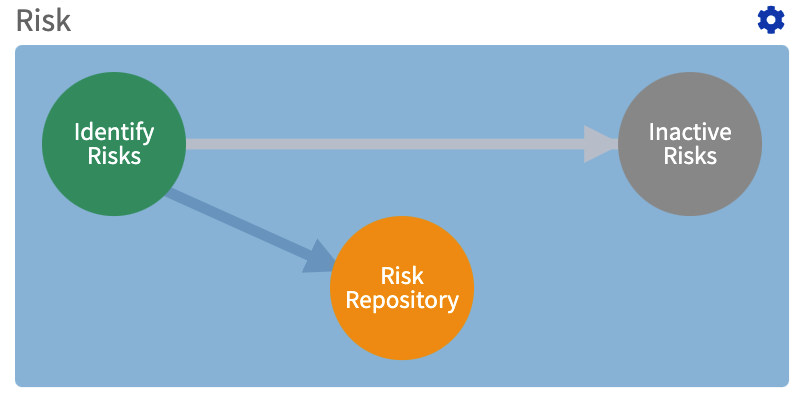Defining the Default Path of a Record through a Workflow
Default Paths refers to route a Record will take between two Steps unless conditional logic (in the form of a Conditional Edge Path) is applied on it. Only one Step can be designated as a Record's default "next" Step. Refer to Working with Paths for additional information.
Configuring Default Step Routes
Navigate to the Application Canvas of the appropriate Application. Shift+Click on the originating Step. While pressing Shift+Click, drag the mouse towards the next (destination) Step in the Workflow. A grey arrow will emerge, extending from the originating Step to the destination Step.
The image below shows what an emerging arrow looks like.
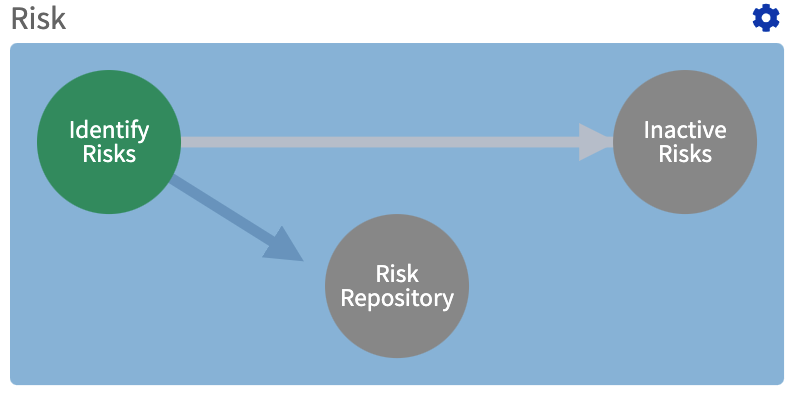
The Shift+Click can be released after the color of the destination Step changes, as indicated by the image below.