Description of the types of operators for each Field type that can be used to set-up Conditional Edge Paths and Conditional Form Logic
Within Risk Cloud, conditional logic can be used to show or hide specific Fields, Subsections, or Sections, route Records using Paths, or determine whether to fire a Job. Operators are used to identify whether the conditions are satisfied. The types of operators are:
-
Equals - Is the value in the Field the same as the conditional value?
-
Not Equals - Is the value in the Field different than the conditional value?
-
Null - Is the Field empty?
-
Not Null - Is the Field not empty?
-
Contains - Are any of the Field values the same as the conditional value?
-
Not Contains - Are none of the Field values the same as the condition value?
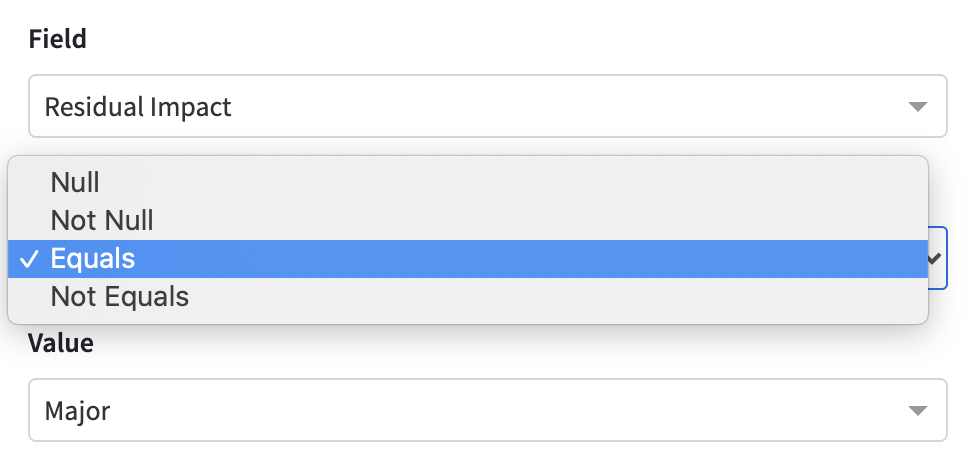
Different Field Types have different operators that can be used to define conditions when setting-up Conditional Edge Paths and Conditional Form Logic.
Select, Multi Select, Radio, Checkbox, and E Signature Fields have the following operators:
-
Equals
-
Not Equals
-
Null
-
Not Null
Text and Text Area Fields have the following operators:
-
Equals
-
Not Equals
-
Null
-
Not Null
-
Contains
-
Not Contains
Number, Calculation, and Date Picker Fields have the following operators:
-
Equals
-
Not Equals
-
Null
-
Not Null
-
Greater Than
-
Less Than
Note: Conditions can not be set-up based off of Attachment Fields.
