Automatically set the date or time by which a Record must complete a Step using SLAs
A Service Level Agreement (SLA), can be used to establish a standard time within which a Record must complete a Step in a Workflow before it is considered overdue. SLAs can be set for Steps in a Workflow as the number of days and/or hours a user has to complete that Step.
Configuring SLAs for a Step
To set an SLA, navigate to the Workflow Canvas of the Application and right click on the appropriate Step. Select Edit Step Settings.
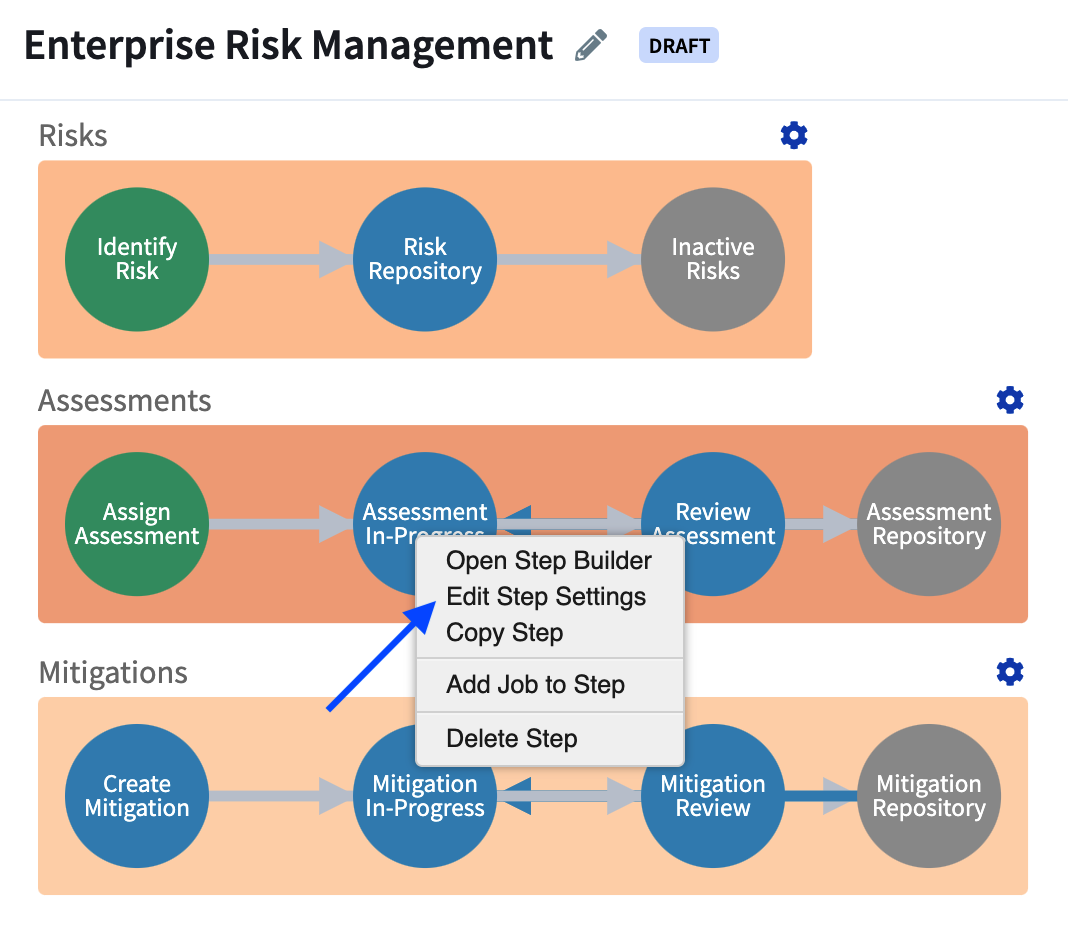
Navigate to the SLA tab and check Enable Step SLA.
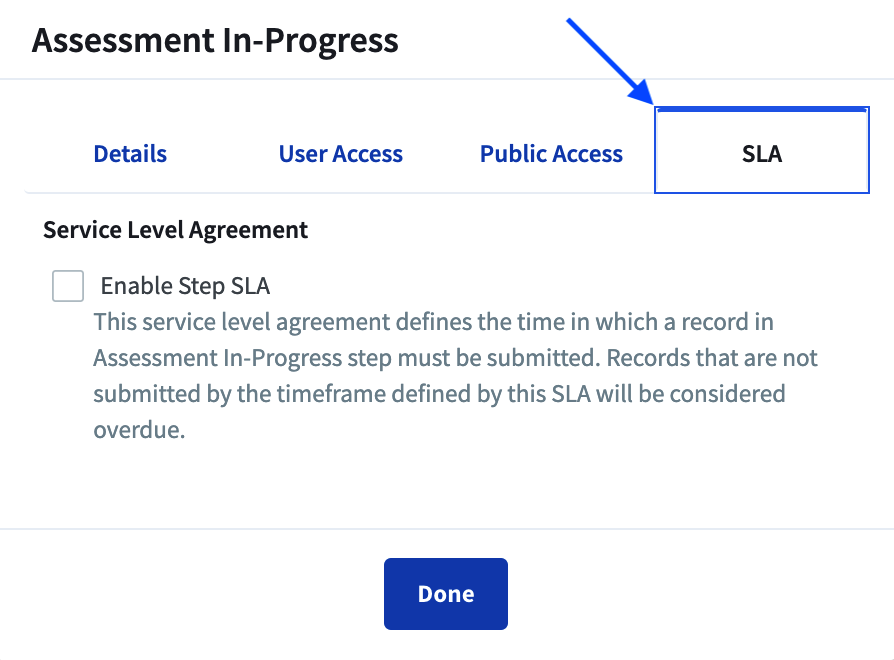
Set the appropriate number of days and hours and click Done.
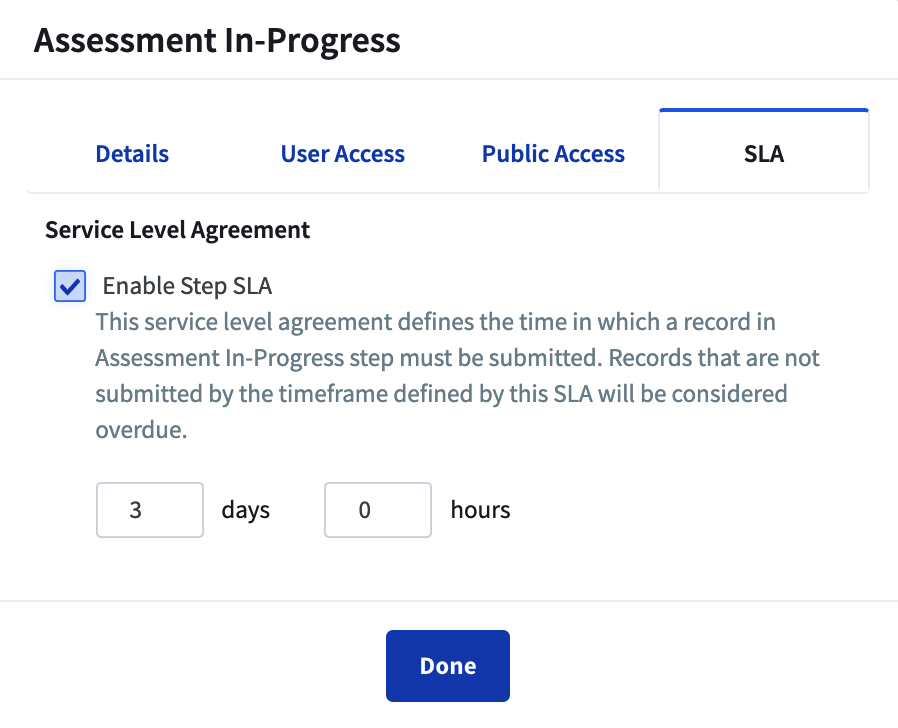
When an end user is in a Step with an SLA, a note appears beneath any Due Date Field informing the end user that an SLA has been configured for the Step:
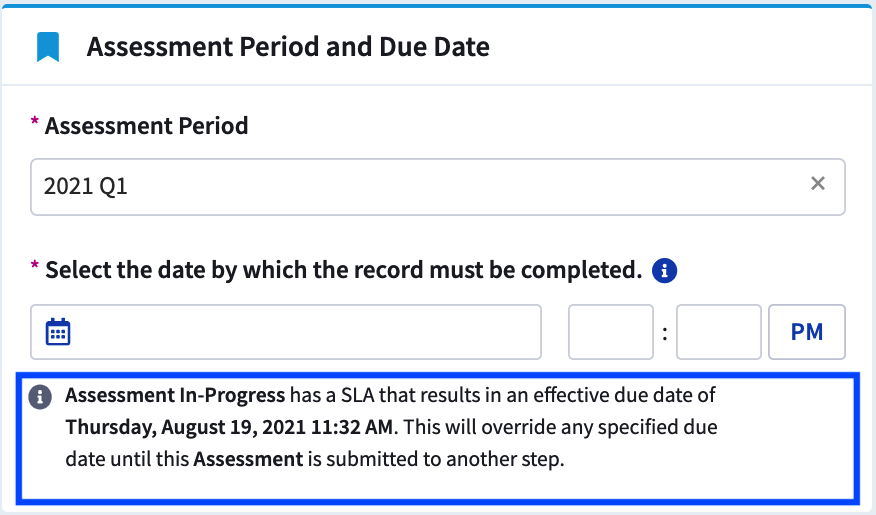
Only dates that fall within the SLA are selectable in Due Date Fields in Steps with SLAs.
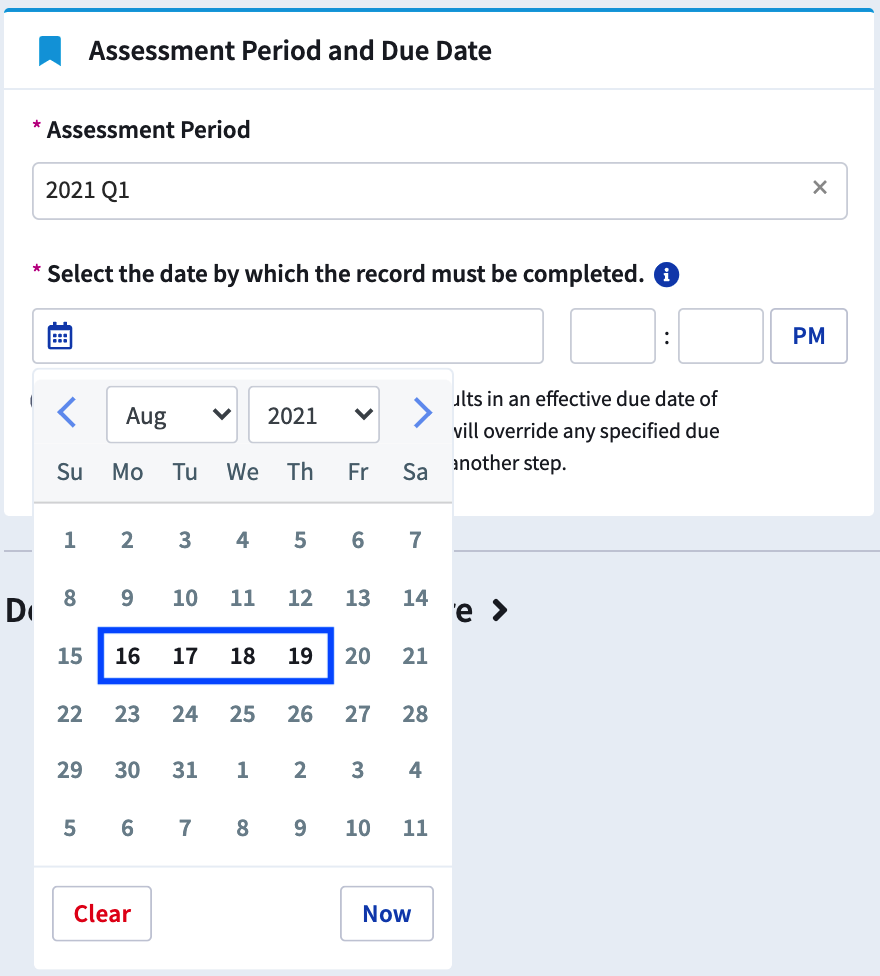
If a Due Date is specified on a Record in a Step with an SLA, the lower among the two will be considered the effective Due Date. This effective Due Date will be the Due Date displayed on any Reports involving the Record.
