The difference between Global and Workflow Fields and when they should be used
Global Fields vs. Workflow Fields
A Global Field allows you to use the same Field in any Workflow in your Risk Cloud environment.
A Workflow Field can only be used in the Workflow in which it was created.
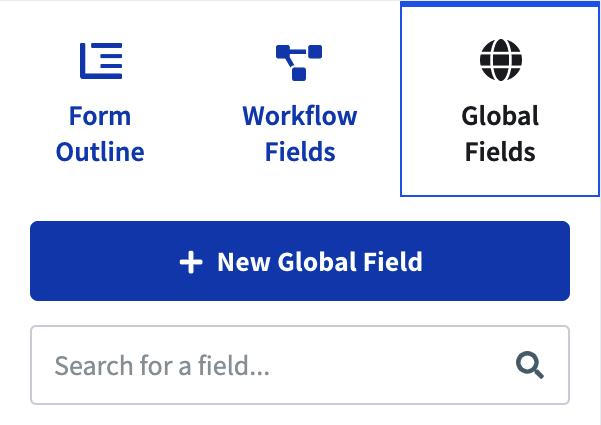
Note: A Global Field does not link data entered in one Workflow with data entered in another Workflow with the same Global Field. In other words, "Global" is referring just to the configuration of a Field, not the data entered in that Field.
Once a Field has been created, its type cannot be changed (Workflow to Global, or vice versa). As you are designing your Applications, keep in mind the use cases below to ensure you are selecting the appropriate Field type.
When to use Global fields
Below are the two primary examples of when to use Global Fields:
Complex Field configurations that need to be used in more than one Workflow
The primary use case for a Global Field is a Field that has a more complicated configuration that you wouldn't want to have to create or edit in multiple Workflows.
For example, if you have 50+ regions in your organization and you need to be able to have a drop-down with those regions listed in multiple Workflows, you could create a Global Select Field to avoid having to enter the same 50+ select values each time you need that field in a new Workflow.
Auto-update fields across Workflows for consistency
Another case when you may want to use Global Fields is if it is critical that when you change the configuration of a Field in one Workflow, that the configuration of the associated Fields in other Workflows are also updated.
For example, if you need to display the same guidance in multiple Workflows, but that guidance may change overtime, you could create a Global Text Area Field with the guidance specified as the default value. Then in the future when the guidance changes, you only need to update the default value once and it will automatically update across any Workflow where that Global Field has been used.
