How to save your in-progress work in Risk Cloud
All of your work is automatically saved in Risk Cloud when you are filling out a form! As long as you are connected to the internet, all the information you entered to your form will be auto-saved; you can close out your forms without hitting "Submit" and when you access it again, all of your data will have been saved.
If you lose connectivity while completing a form you will see a 'No internet detected' pop up and all Fields in the form will be greyed out until connection is re-established. Once you have connection again you will be able to continue forward with the form.
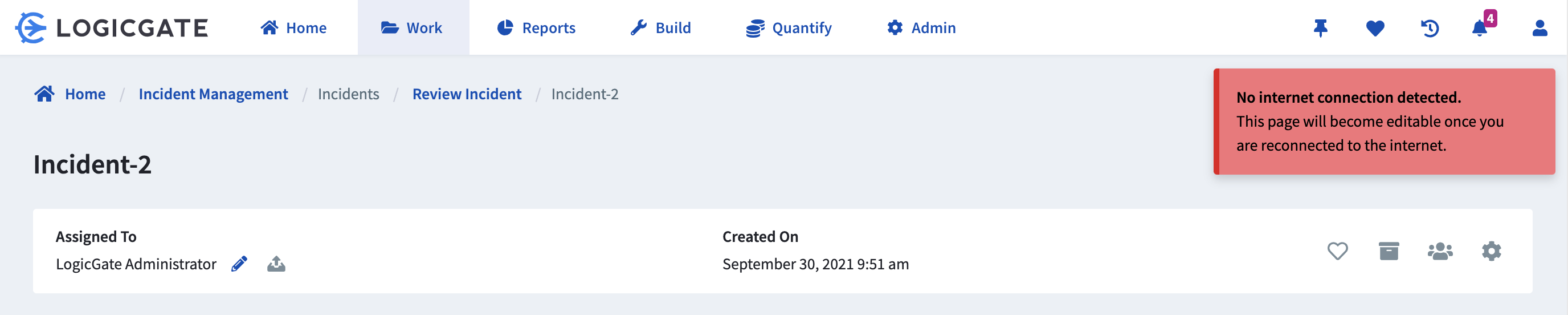
Related Articles
Complete a Record
