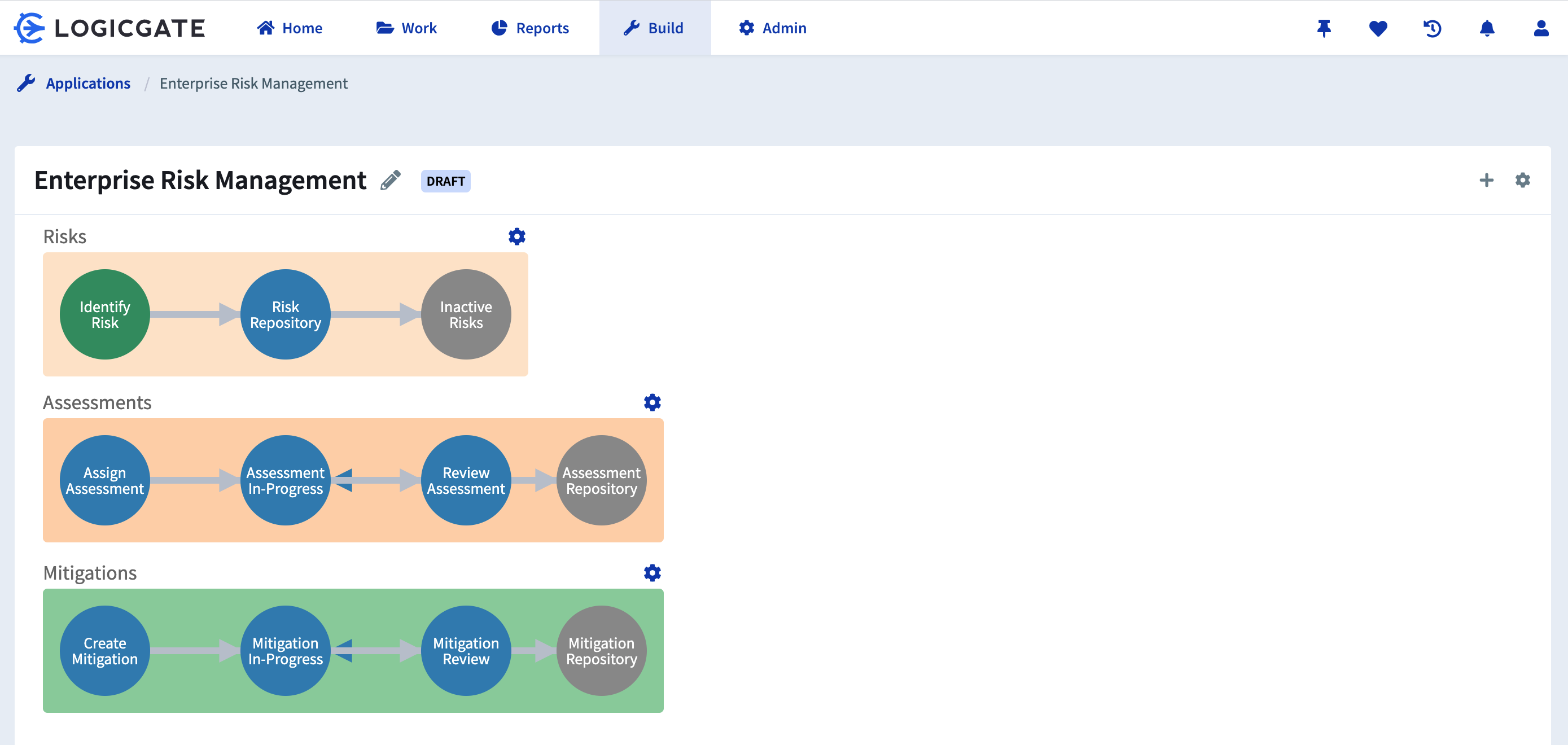How to update and edit an Application
To update or make changes to an Application, navigate to Build > Applications. Select the appropriate Application by clicking on the Application name to navigate to the Application Canvas.
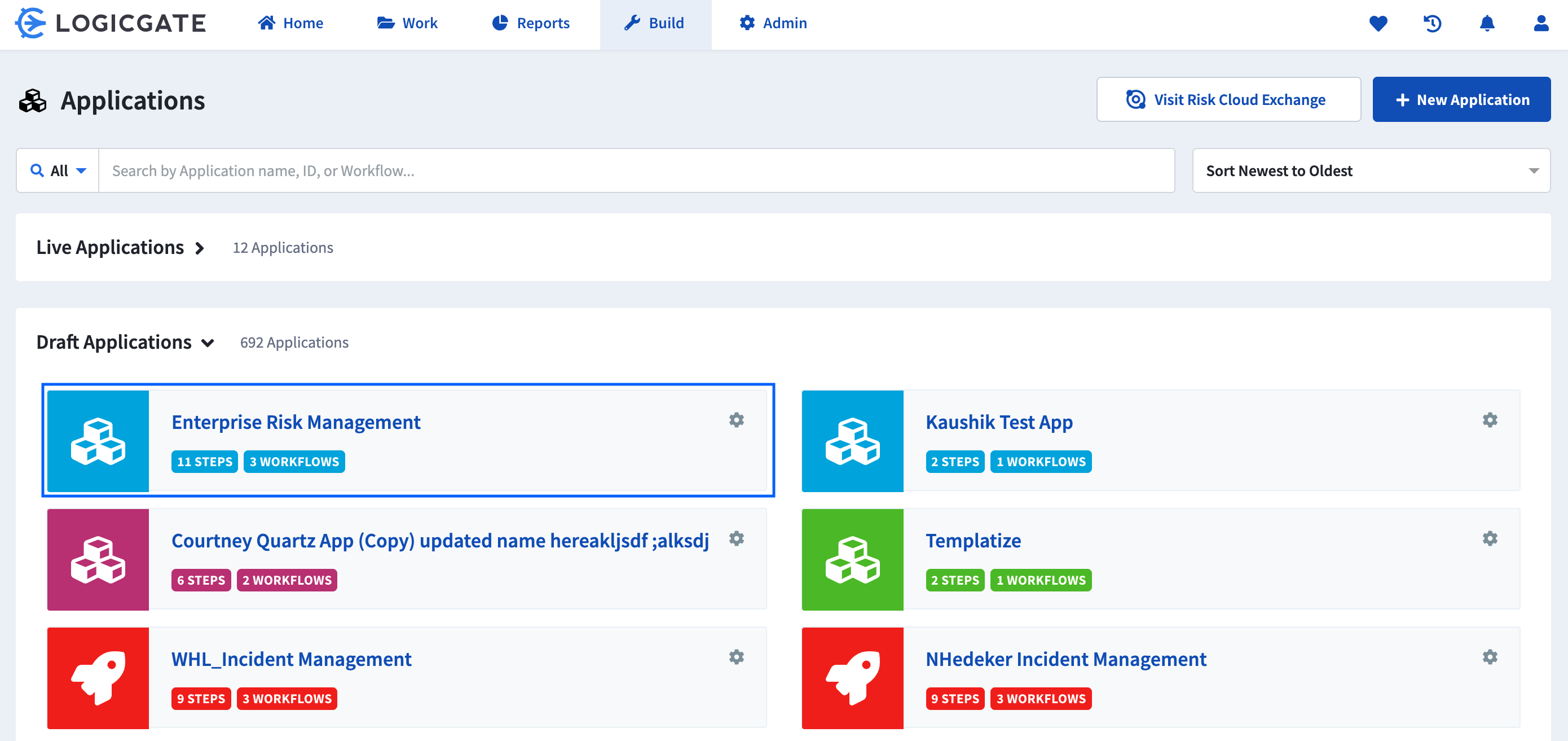
You will be presented with the Application Canvas. Applications are made up of Workflows, which in turn are made up of Steps. Depending on what you want to edit, you'll have to make the changes at the Workflow level or the Step level.