Creating multiple pages, assign across workflows and more
Note: Information and screenshots in this article may be outdated. Please refer to relevant links for latest information.
Introducing Pages for Forms
To speed the load time of lengthy forms and to improve the experience for end-users, we’re excited to introduce Pages. As a builder, you can now add multiple pages to any step and easily organize your sections and fields.
We’re also making it easier for end-users to complete forms with multiple pages with the addition of the form outline on the left side of the page. It displays items that either still need to be completed or are invalid and need to be fixed.
For more information, please see the article on Multi-Page Steps.
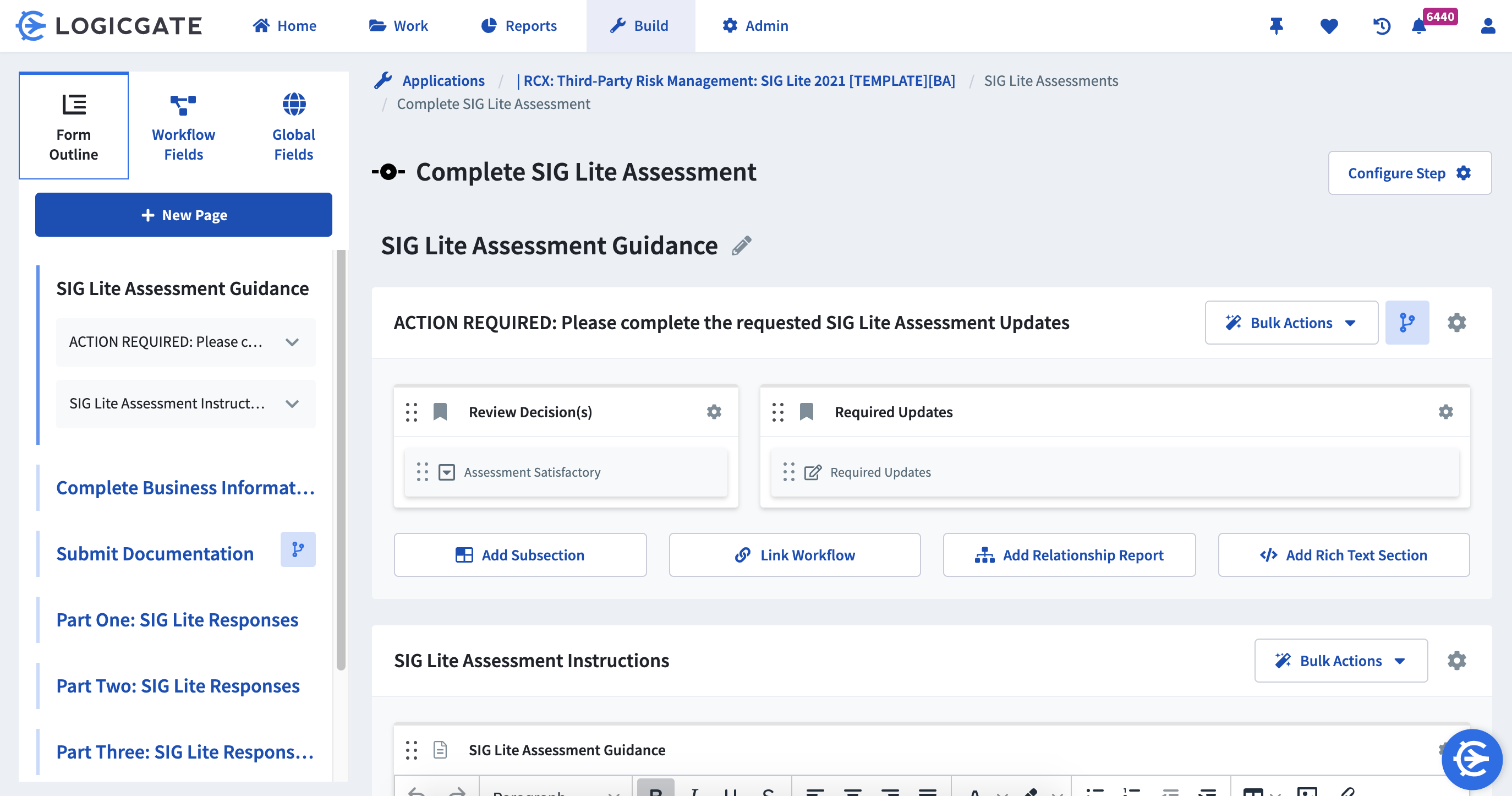
Set Assignee Rules Across Linked Workflows
We’re letting you automate more of your process by allowing assignee rules to use user information from directly linked workflows. For example, a “Risk Owner” user field from a parent risk record can now be used to automatically assign the risk assessment to the right person. This will allow you to manage your workflows with fewer fields and reduce duplication of data. The field defaults to the current workflow, but you may choose any other workflow mapped directly to the selected one and choose either the Creator or Current Assignee system fields.
For more information, please see the article on Creating Automatic Workflow Assignee Rules with User Fields
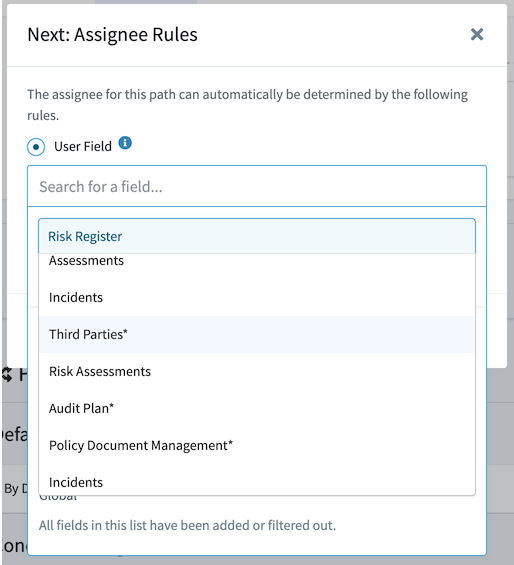
Introducing our New Resource Center
See recent announcements of what's new at LogicGate, search our Help Center, share your feedback and product requests on the platform, and receive real-time support from our Customer Success team through our live chat function with our new and improved resource center.
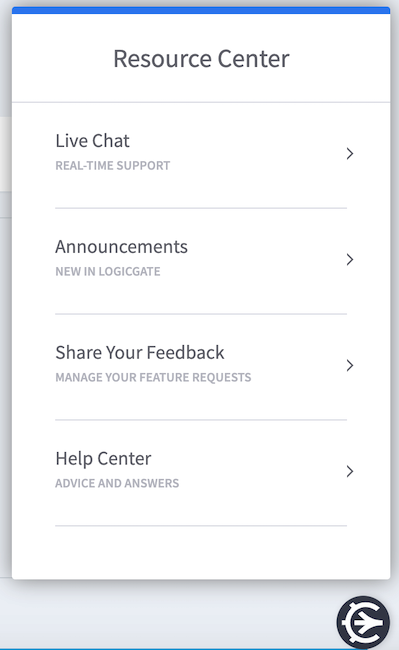
New Rich Text Content Sections
You can now add static blocks of rich text to forms using the new Rich Text section. Previously this could only be done by adding default text to rich text fields. Unlike text areas with default values, the new Rich Text Sections will now immediately show updates you make for all active records, saving you time and improving the instructions you show to your end-users.
For more information, please see the article on Provide Instructions or Guidance to End Users on a Step
AND Logic for Field and Section Conditions
We are excited to announce that you now have the ability to toggle between AND/OR logic for evaluating conditions on fields and sections on records.
For more information please see the article on Conditional Form Logic.
Date Display and Time Zone User Preferences
As an Admin user, you can now view and update each user's date display and time zone preferences.
For more information, please see the article on Managing Users.
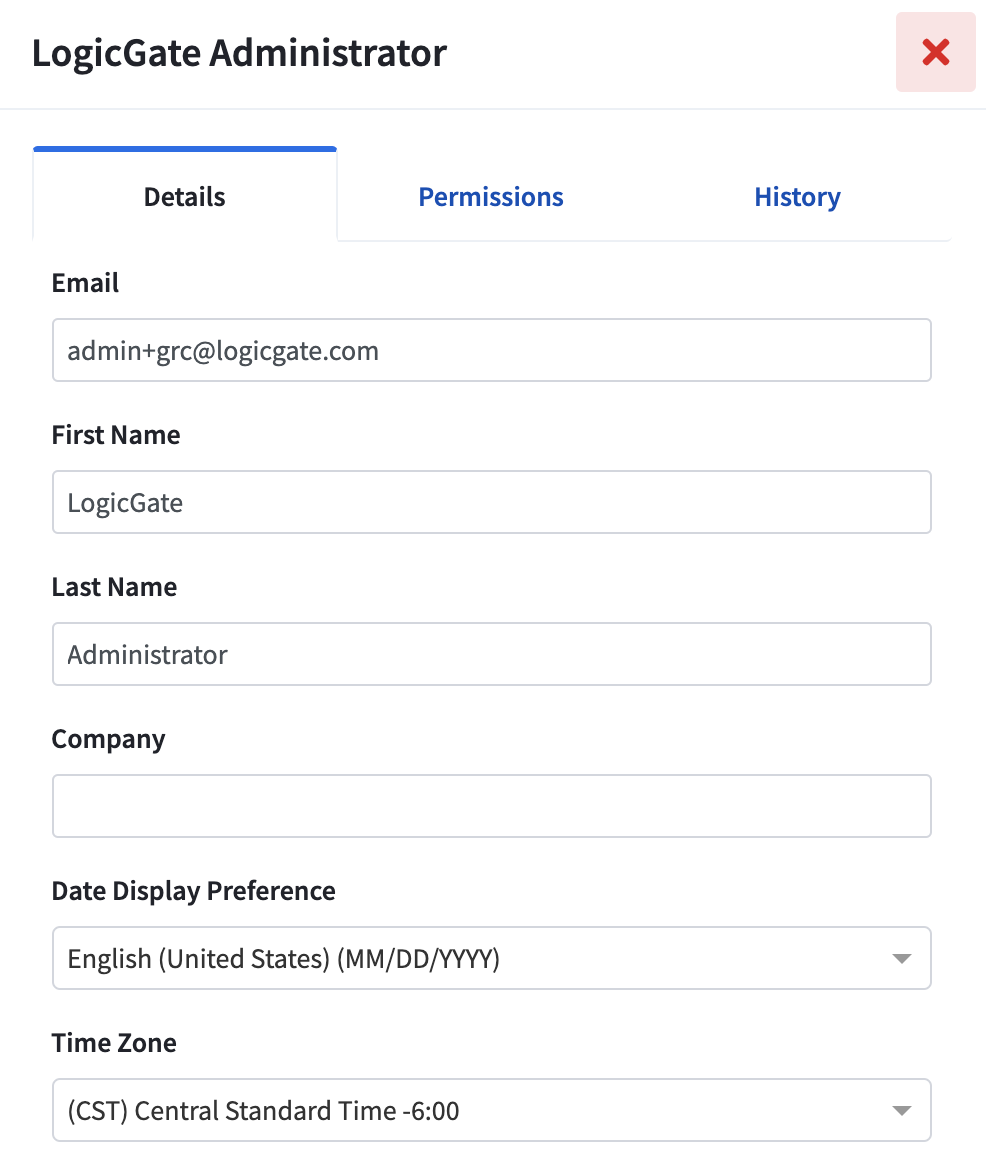
Assignee Rules on Same-step Paths
Assignee rules can now be used on paths that lead to the current step (e.g. selected redirects cause submission to reassign on the same step).
For more information, please see the article on Creating Automatic Workflow Assignee Rules with User Fields
Exclude Objects during Application Copy or Export
You can now exclude objects associated with Applications that are not essential, such as Roles or Reports, when copying or exporting an Application. If the object has dependencies, you cannot exclude it until all its dependent objects are also excluded.
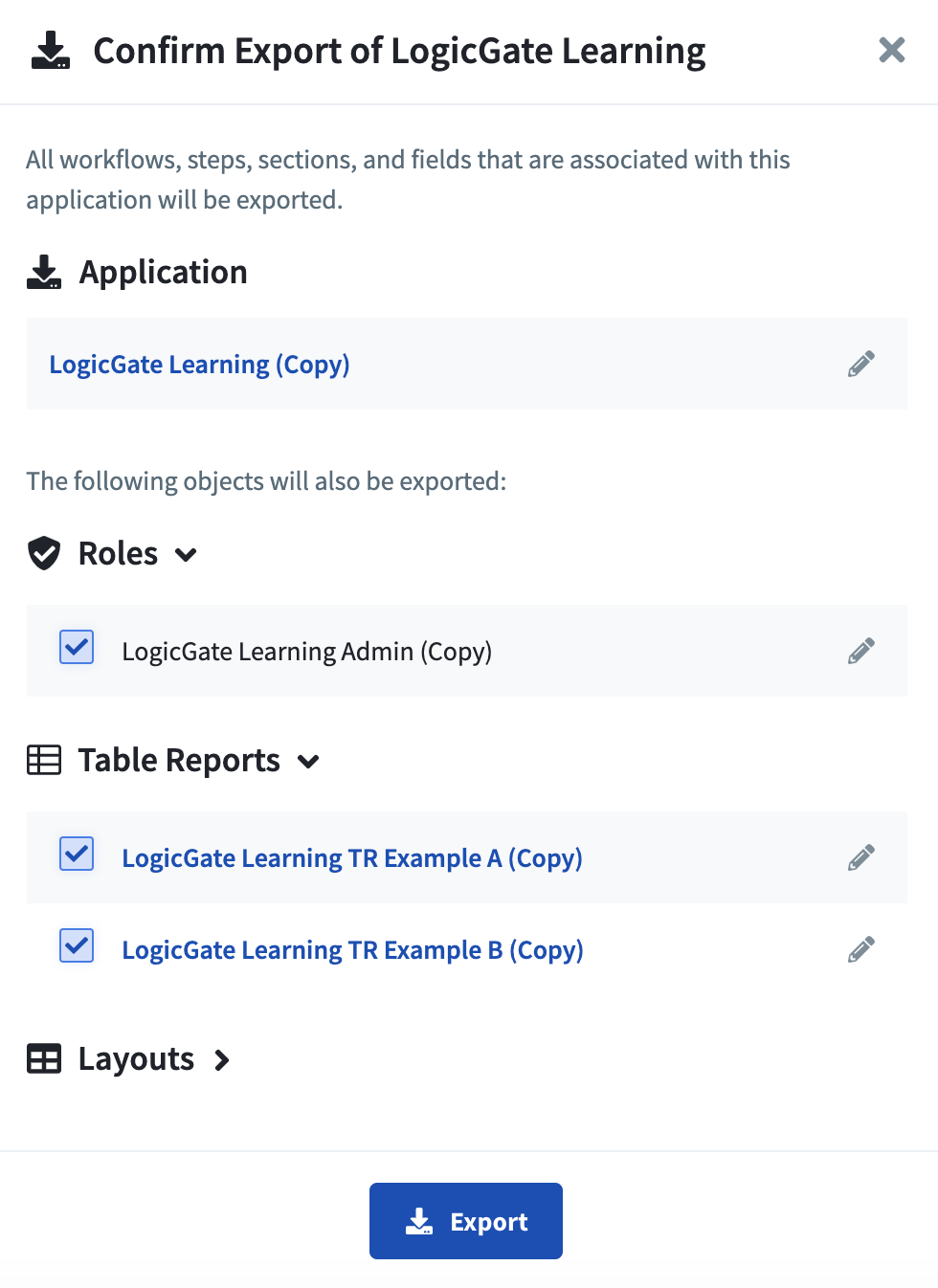
Closing Layout Modals
Before this update, opening and closing a Layout modal would take you back to the Layouts home. Now, closing Layouts returns you to your filtered list from search instead of the unfiltered results.
For more information, please see the article on Layouts.
Updated Syntax for Calculation Fields
With this release, the syntax for conditional statements in calculation fields has been updated to accept Excel-like IF(X,A,B) syntax in addition to ternary X?A:B syntax. With our next release, calculation fields will no longer accept ternary operators in calculations.
For more information, please see the article on Advanced Calculations.
