New endpoints, visual reports using calculation labels, and more
Note: Information and screenshots in this article may be outdated. Please refer to relevant links for latest information.
Reporting & Analytics
Current User Filter in Reporting
To filter a table report to the current user logged into your Risk Cloud instance, you can create a filter on User Fields for “Current User.” This filters the report on an individual basis so each of your users can see their relevant work as the particular user in the record field. This filter functionality was only available on System User Fields but now you can also enact it onto custom User Fields.
For more information, please see the article on Advanced Filters for Table Reports.
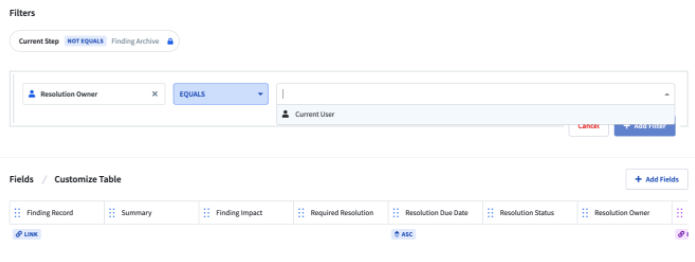
Visual Report Colors Based on Calculation Field Labels
You can now use the calculation field labels created in your forms as the variable of your Visual Report. The colors for your Visual Report will also match the label colors set in your record. For example, you can create a donut chart sliced by risk labels with each slice matching the colors you set. Each risk score or findings status in your visual report will match the label name and customized color. Visual Reports can more accurately represent your particular statuses and retain consistency across the platform.
For more information, please see the article on Creating a Visual Report.

End User Experience
Show any Jobs that will be Deleted When a Record is Deleted
When you delete a record with a Job that is dependent on the record, you will see a message that shows you which associated Job will also be deleted so you are aware of the consequences of deleting the record.
API & Integrations
New Endpoint: Get All User Fields With Deactivated Users
The new endpoint will search your entire environment for user fields that have deactivated users as the current value. This will allow you to identify what fields need updating and will allow us to build future automated re-assignment functionality.
The endpoint is:
/api/v1/fields/users/disabled
New Endpoint: Get a Steps Field Information
This new endpoint allows you to pull more precise information about the fields on a particular step. The response will include the field name, field label, ID, if it is required, potential values, and some additional metadata.
The use case for this endpoint is developing custom integrations, as it gives you the concise information that you need for a record in a particular step.
The endpoint is:
/api/v1/fields/steps/{STEP_ID}
More detail can be found in our developer center!
Note: if you have feedback on additional endpoints that you would like to see developed, please let us know via the Resource Center!
