Slack Integration, “Recently Viewed” Drop-down, and more!
Note: Information and screenshots in this article may be outdated. Please refer to relevant links for latest information.
Slack + Risk Cloud Integration
Keep your team informed of Risk Cloud activities right from your Slack workspace! This integration is an addition to the Jobs messaging “tab” and will allow Jobs to send slack messages directly to users and channels of your choice. You can customize the messaging of each Slack message, and all messages will automatically include a link to the relevant Risk Cloud record.
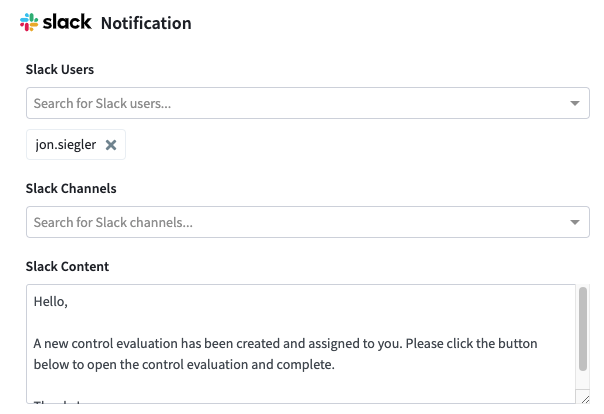
Configuring this integration is as simple as clicking an “Add to Slack” button on the integration page and granting Risk Cloud access to send messages. Find more detailed instructions here.
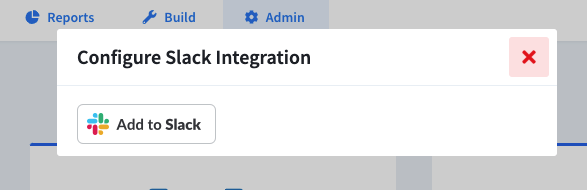
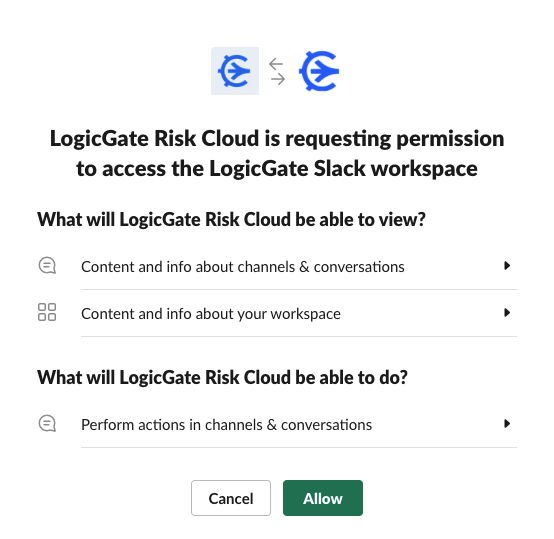
Note: In the current version you must specify a user or channel to receive your Slack message. Future iterations will allow you to select a Risk Cloud user field so that the message will send to a dynamic recipient.
Recently Viewed Records and Reports
Navigate more quickly and easily between the records and reports you use most by accessing your "Recently Viewed" drop-down as you navigate through the Risk Cloud. The dropdown, located next to notifications in the upper right corner, will show your 5 most recently visited records, table reports, visual reports and dashboards across all your applications.
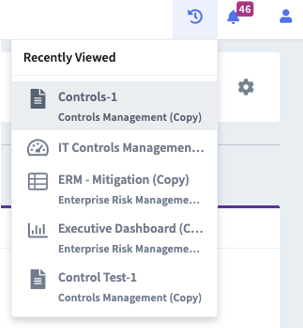
Historical Data for Field Change Audit
With this release, you can access the 1000 most recent changes to records, including those that were made prior to the September release. When the field change audit was initially released, it only included net new changes. We have now migrated historical data.
Add Descriptions to Table Reports
You can now add a text description to denote what the report is or contains when creating or editing a Table Report. This can help users clarify the purpose of a report, or call out if a report should not be modified by others.
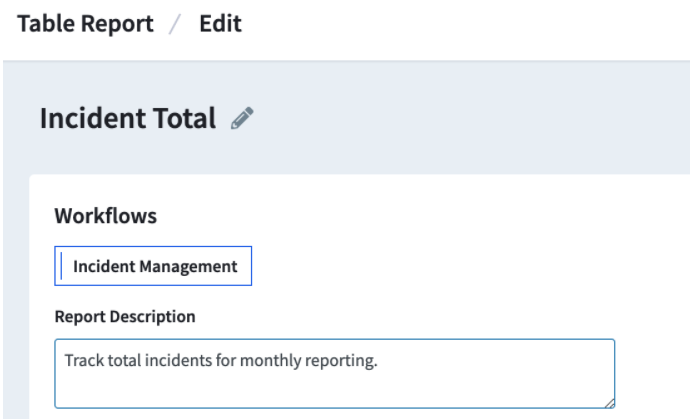
Create Visual and Table Reports from all Build Authorized Apps
We’ve made it easier for build users to make reports by allowing you to make a new Visual or Table Report from all workflows you have access to as an end-user or are authorized to build. Previously, you could only generate reports from workflows you were able to access as an end-user.
The following workflows will now appear in Table Report and Visual Report drop-downs:
-
All workflows where you have step entitlements, either access or read, to at least one step.
-
All workflows within applications that you have access to build.
And more!
-
Utilize “AND” operator in job conditions.
-
See the number of records returned when expanding a Home Screen Table Report.
