Bulk download attachments, sending notifications to users from linked workflows, and more!
Note: Information and screenshots in this article may be outdated. Please refer to relevant links for latest information.
Download all attachments from a table report
You asked for it, and we built it! You are now able to bulk download attachments from a table report. Now, when you are viewing a table report that contains attachments, an “Attachment” button will appear below your report. This button will export all attachments on the current page of your table report.
For more information, see the article on exporting data from Table Reports.
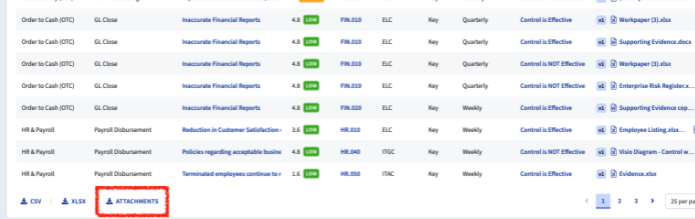
Send notifications to users tagged in linked workflows
With this release, you can now send Job messages (in-app and email notifications) to users tagged in user fields in linked records. This, along with other cross-workflow items, should drastically reduce the data redundancy that was previously necessary!
For more information, please see the Creating a Job article.
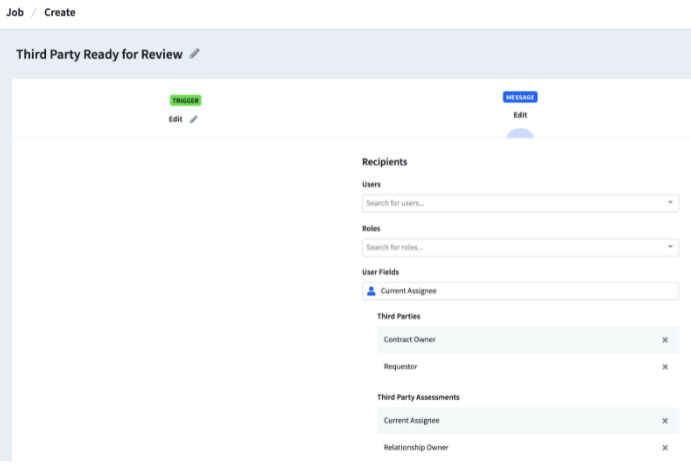
Decide whether records can be reassigned to app or external users
The settings selected in a step will affect who can be reassigned to a record via the pencil or check-out icons on a record. If External Users Only is selected, app users will not be able to check out a record or reassign it to another app user. If App Users Only is selected, app users will not be able to reassign a record to an external user. The default for all new and existing steps is App and External Users.
This does not affect who can be assigned on a “move” event or record copy.
For more information, please see information on Permission Sets and Assignee Rules.
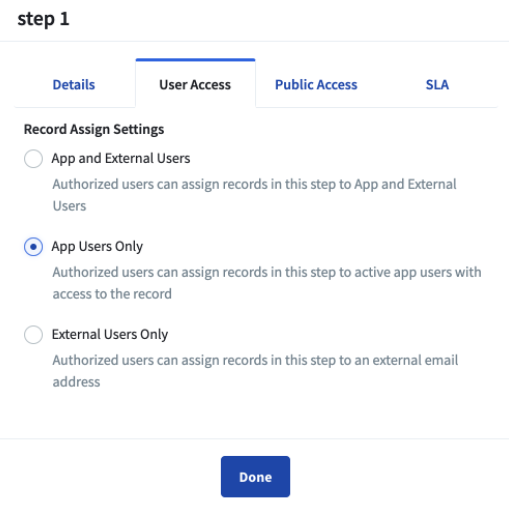
Elevations
We have begun implementing elevations to objects on our front-end, and it looks amazing! We hope that this will help you better distinguish between objects that allow drag-and-drop functionality and static objects.
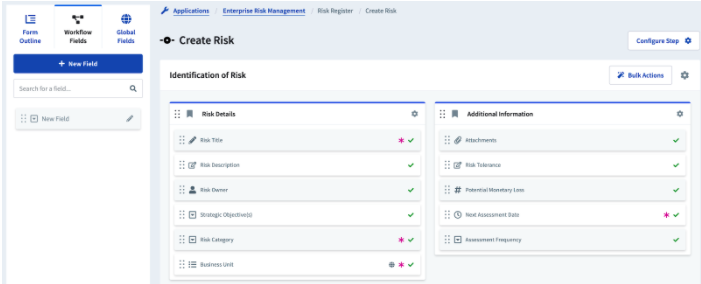
Updated Linked Workflow UI
Linked Workflow sections now have a new UI, to help you better understand how the options available to you in these sections impact your end-user forms.
For more information, please see details on Adding a Linked Workflow Section.
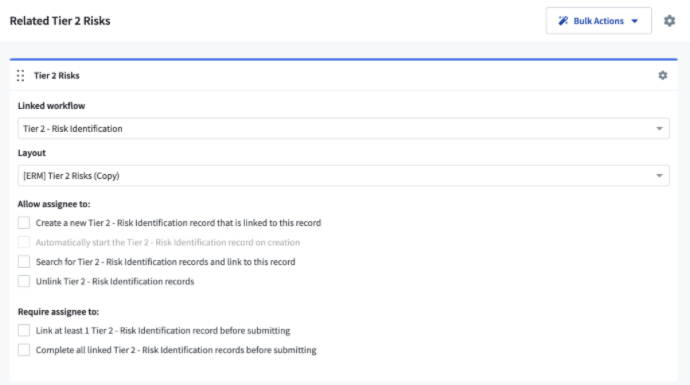
New Endpoint: Create New Records
This developer friendly endpoint allows you to create new records by simply specifying the step_id, assignee email (optional,) and field_id/values! It will also do automated validation on the field values you provide.
The endpoint is:
api/v1/records/steps
And the body of your POST request should look like this:
{
"stepId": "STEP_ID",
"fields": [
{
"fieldId": "FIELD_ID",
"values": [
"FIELD VALUE"
]
},
{
"fieldId": "FIELD_ID",
"values": [
"FIELD VALUE"
]
}
],
"assigneeEmailAddress": "ASSIGNEE EMAIL ADDRESS"
}
More detail can be found in our developer center!
Note: if you have feedback on additional endpoints that you would like to see developed, please log it in feedback.logicgate.com!
