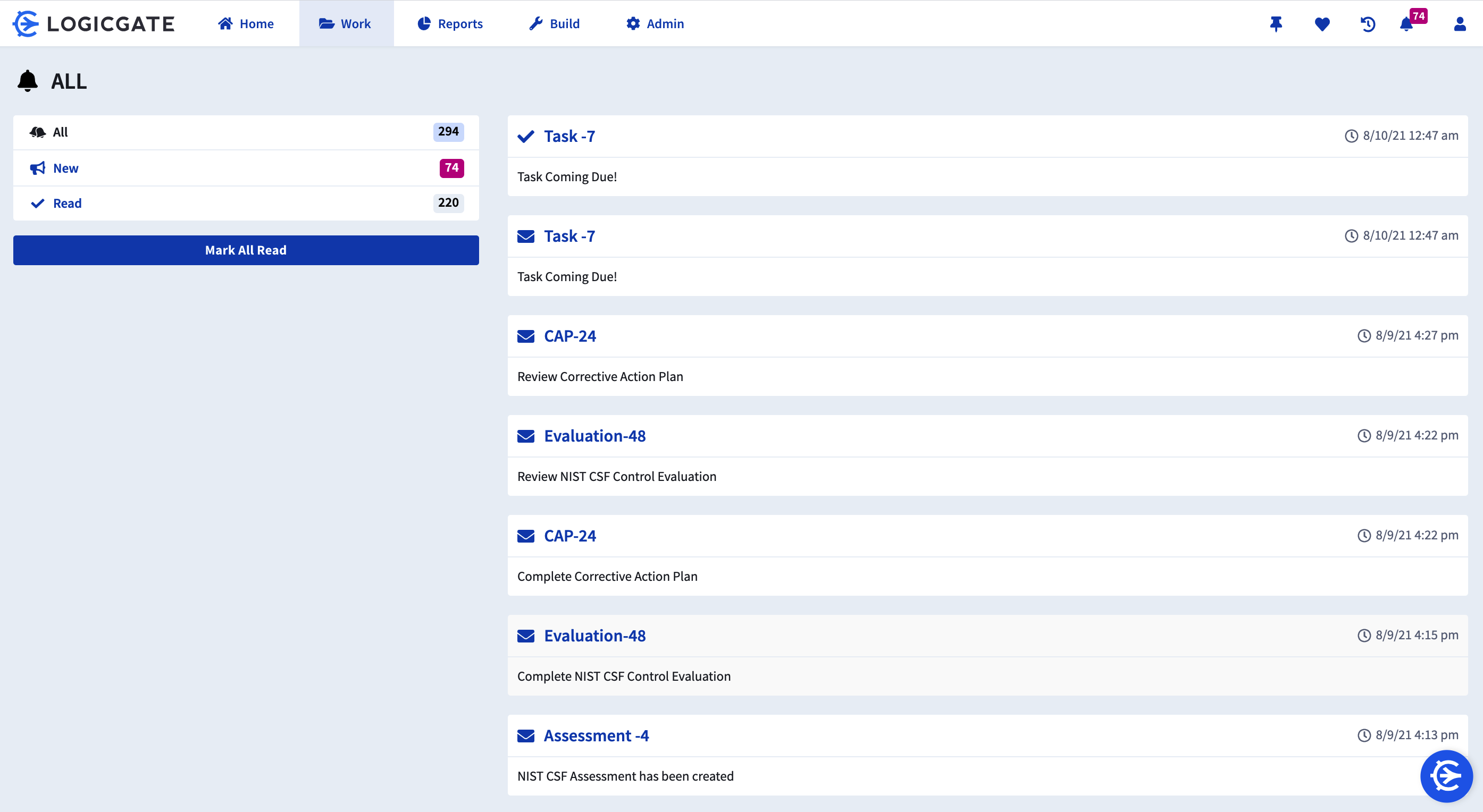An introduction to Risk Cloud's in-app notifications
Users are informed that they have received a notification through the bell icon in the top right corner of Risk Cloud. The number on top of the bell indicates the number of unread in-app notifications.
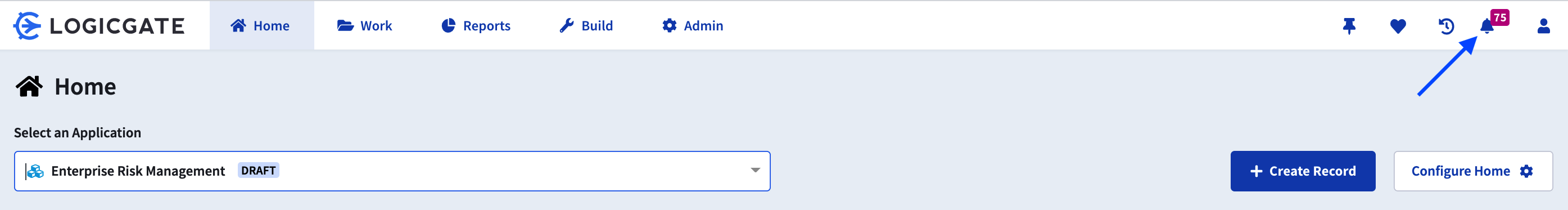
Users can click on the bell icon and view the most recent notifications or click View All to access all notifications.
Messages that are unread have an envelope icon next to them, while messages that are read have a tick mark next to them.