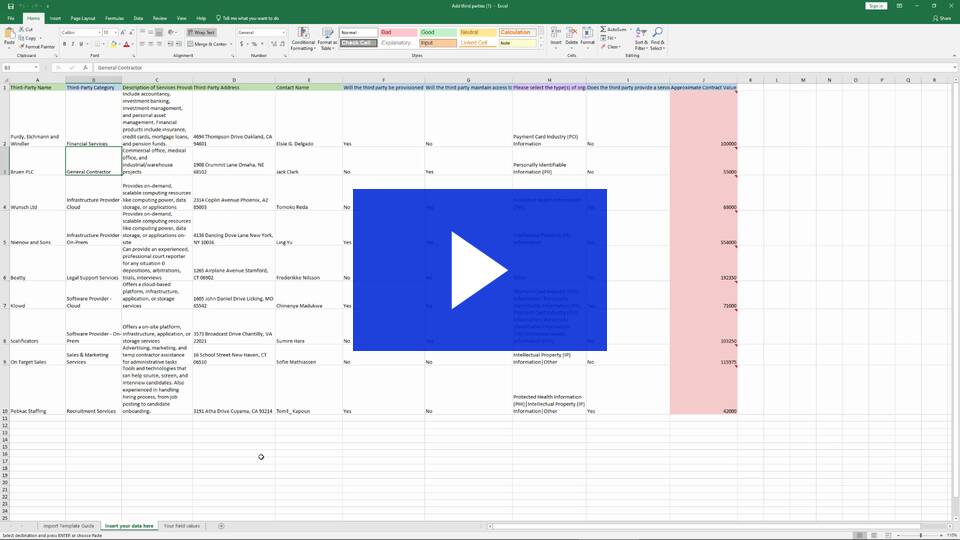v.2024.6.0 & 2024.6.1
Features
-
Edit Records Within Table Reports: Users with advanced entitlements ("Admin > All," "Edit - View all Fields," or "Bulk Update Fields") now have more flexibility with what records and fields they can edit in a Table Report. Now as long as a user with advanced entitlements has edit access to the record, they will be able to edit all field values for that record from a Table Report without needing to check out the record.
As a reminder, users without these advanced entitlements can only edit records they have checked out. Additionally, they can only edit fields that are visible in the current step of the workflow where the record resides. Please see Edit Records on a Table Report for more information.
-
Edit 'All Fields' Without Record Checkout: Typically, users can only see and edit fields that are relevant to the current stage (step) of a workflow. The "All Fields" entitlement bypasses this restriction. Now, if you have Edit access to the "All Fields," you'll be able to edit any field associated with any records that they have access to edit without needing to check out the record.
This is a useful way to collaborate with your end-users, where you, as an admin, can update fields from the record page while the record remains checked out to your end users.
Please see the Edit or View all Field Data article for more details on this specific entitlement and the Module Entitlement for Roles article on how to grant module entitlements to users.
- Record Importer Redesign: We've overhauled the User experience for importing Records in Risk Cloud! With this redesign, you will experience streamlined use of the Importer, receive clearer error messaging, increased import size capacity (up to 10,000 Records at a time), in addition to many other improvements. Please see the Import Data article for further details, as well as the demo below!
-
Filter and Link for Data Repository Sections: We are excited to announce link many items within Data Repository sections at once. This enhancement allows you to "link all results" once you've applied filters. Once at least one filter is added, all returned results can be linked simultaneously, saving you time and effort.
As a reminder, Data Repositories let you import and manage high volumes of data, linking these items to your records to provide additional context. For more details, please see the Data Repositories article.
- Bulk Link Records Tool: We've built a function within the platform allowing users to link multiple Records at a time! We know that manually linking Records within Risk Cloud can be time-consuming, and this Bulk Link tool will make this process much more intuitive. You can access the Link Records page under Bulk Actions to get started today. Please see the full Bulk Link Records tutorial as well.
- 'Moved Record' Operation on a 'Moved' Trigger: You can now use the 'Moved Record' Operation on a 'Moved' Trigger. With this function, you can now automatically move a linked Record (newest or oldest) when a linked Record moves. A common use case for this function is when a child Record is moved to an 'Inactive' Step, the parent Record can also be automatically moved to an 'Inactive' Step as well. Please note that only one Record can be moved at once with this Operation. Please see Job Record Operations for Advanced Automations for more details.
- Update Archived Status with a Job Operation: You can now automatically update the 'Archived Status' for a single Record with a Job Operation. Please see these updates within our guide for Archived Records for more further details.
- Build Audit Log for Imported or Copied Applications: When a current Application is imported or copied, it will now include an accompanying Build Audit Log.
- Duplicate Page to Step: Users now have the ability to copy a page to any Step in the current Workflow. Please see Multi-Page Steps for further guidance. Note that this page duplication is not possible for Steps which contain Automated Evidence Collection (AEC).
- Rich Text AI Assistant: Within Rich Text sections, Area Fields, and Job Notifications, you can now utilize our Rich Text AI assistant to provide users with GRC-specific prompts. Please see our Rich Text AI Assistant guide for further details.
New and Updated Content
-
Integrations
- Vital 4 Enhancement: All results can be pulled back into Risk Cloud in HVDR
-
GRC Content
- SCF 2024.2: Minor updates to Risk Cloud's SCF Import and Mapping Files
- NIST 800-171 Rev. 3: Updates to latest version of NIST 800-171
You can visit Risk Cloud Exchange, Risk Crowd, or connect with your LogicGate team member for more information and to get started with any of this material!